Zingle
Zingle Spy Clock Camera 1080P WiFi Hidden Camera Wireless Mini Home Security Camera
Zingle Spy Clock Camera 1080P WiFi Hidden Camera Wireless Mini Home Security Camera
Keep an eye on what matters most with seamless HD streaming to your mobile device, anywhere, anytime!
1080P Mini Indoor Hidden Camera Clock
Wifi Live Streaming via IOS/ Android APP
Real Time Motion Detection Alarm
Infrared Night Vision Surveillance Camera
Multifunctional Secret Camera Clock
FREE 32GB SD Card Included!
In stock
Couldn't load pickup availability
- 90 Day Guarantee
- Hassle-free Returns
- Free Shipping
Shipping & Delivery
Shipping & Delivery
We process your order swiftly!
All orders are dispatched within 24 hours of receiving payment.
Expect your delivery to arrive in just 2-4 days.
We're committed to ensuring you receive your items promptly and in perfect condition.
Returns & Exchanges
Returns & Exchanges
Enjoy 14 days return policy.
What's Included?
What's Included?
- Clock Camera
- Micro USB Cable
- Plug
- Digital User Manual
- +FREE 32GB SD Card
Share

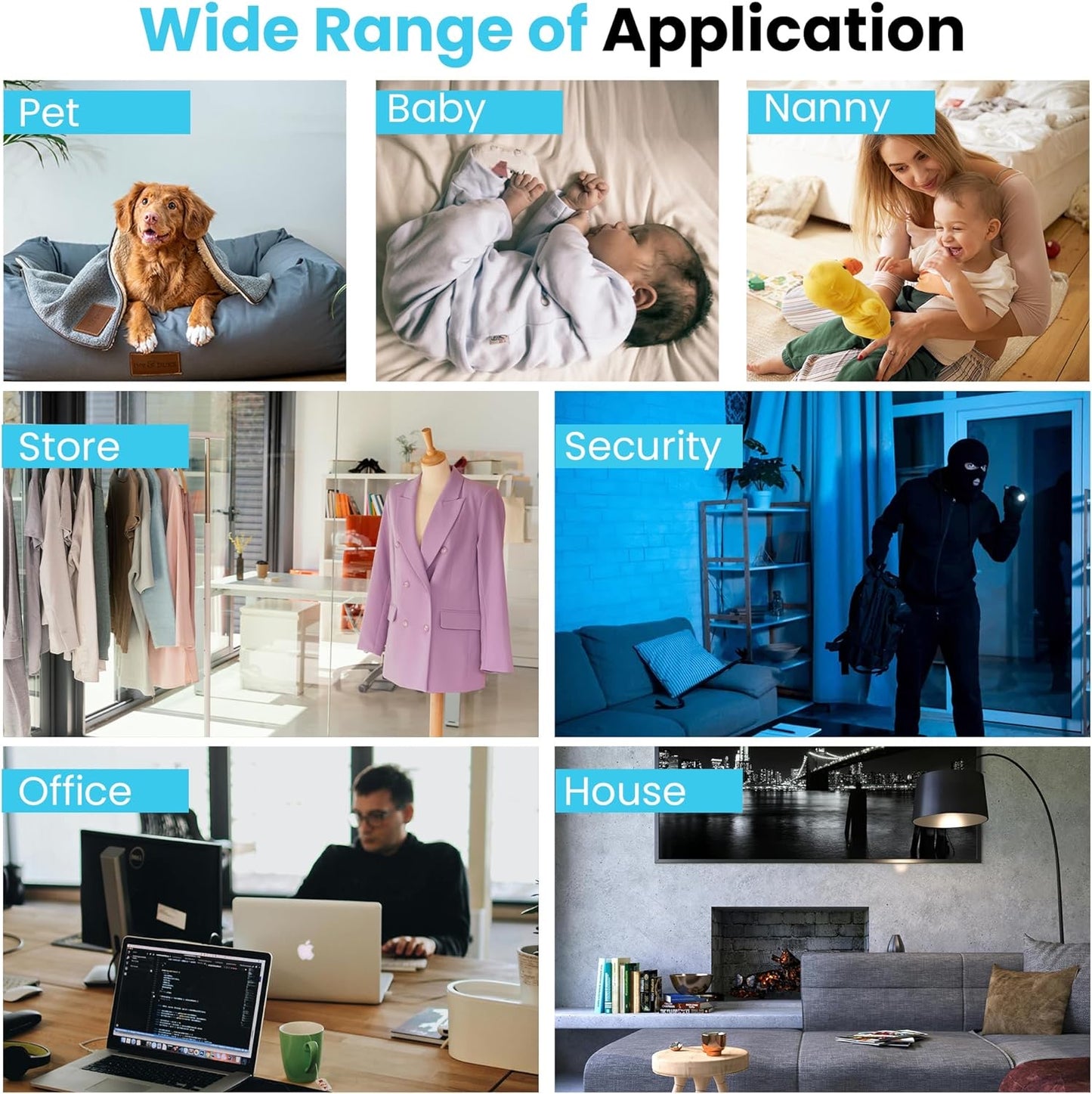





Zingle Hidden Clock Camera - User Manual
Zingle by Discount Avenue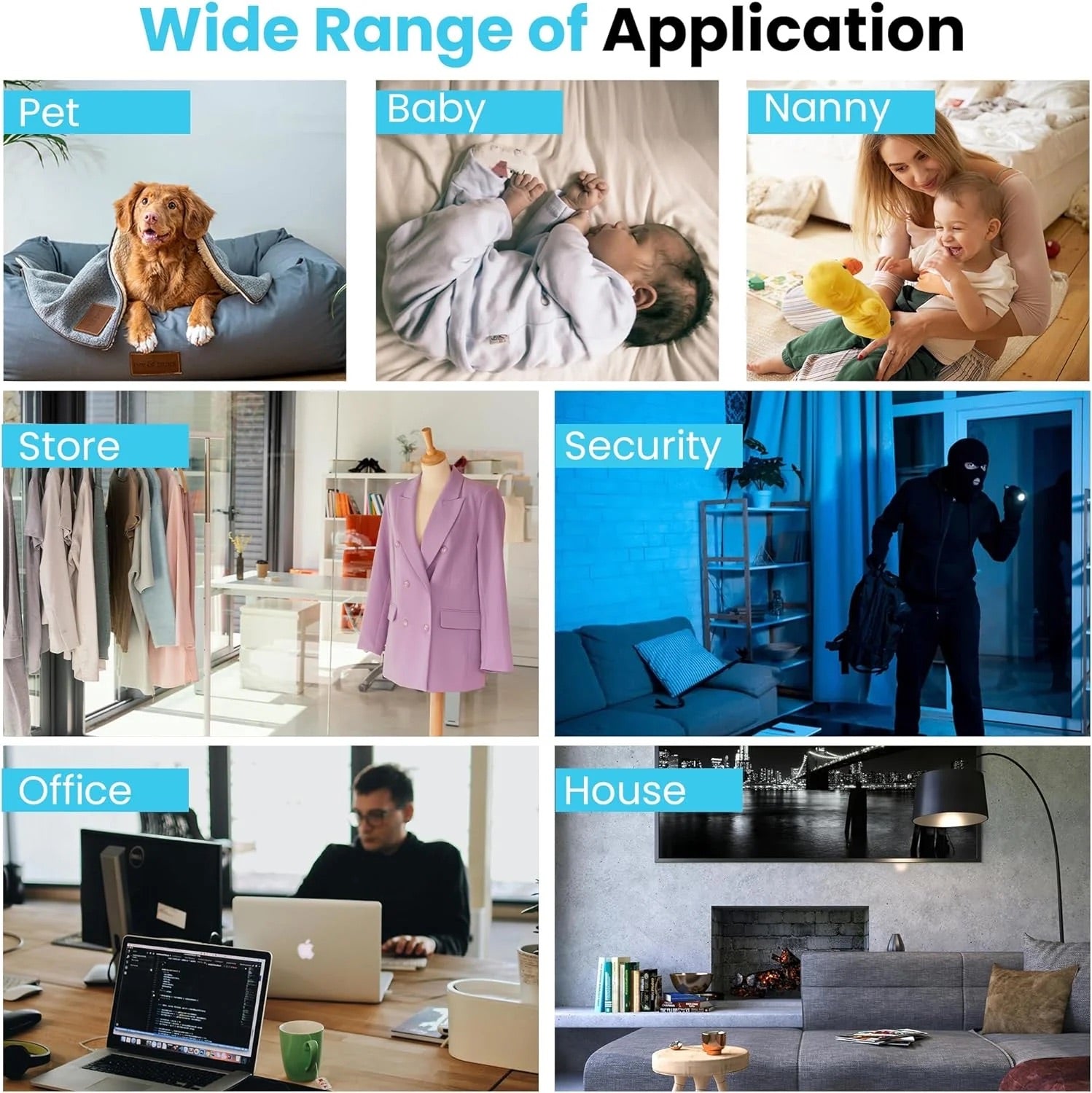
High-Definition Discretion
Discreetly monitor your home with our mini hidden camera clock, designed to blend into any setting unnoticed. With built-in 1080P HD resolution for both images and videos, it ensures clear footage around the clock, wherever you place it.

Real-Time Monitoring Anywhere
Stay connected to your home or office with live streaming via our easy-to-use iOS and Android app. High-definition video quality captures every detail in full 1080P, providing peace of mind while you're away.

Continuous and Adaptive Recording
Adapt to any surveillance need with flexible recording options on a micro SD card. Whether it's alarm-triggered, timed, or continuous loop recording, our camera ensures that you never miss a thing, maintaining vigilance 24/7.

Advanced Motion Detection
Never miss a moment with real-time motion detection alarms. Our camera sends instant notifications to your phone and starts recording automatically, saving footage directly to an SD card—ideal for comprehensive indoor surveillance.
Happy Customers Say It Best
-
S***** L.
"Feel safer at home with live streaming and instant motion alerts—total peace of mind." ★★★★★
-
J*** F.
"My business is safer with round the clock monitoring, like having an extra member of staff!" ★★★★★
-
A*** M.
"Ensures my elderly parents are safe and sound, giving us incredible peace of mind." ★★★★★
Our Promise To You
We're confident you'll love our products! Your satisfaction is our top priority, and we're here to support you before, during, and after your purchase. Count on our dedicated team at every step.
FAQ (Frequently Asked Questions)
What should I do if I can't find the camera's Wi-Fi network on my phone when connecting for the first time?
If you're unable to see the camera's Wi-Fi network in your phone’s Wi-Fi settings, please reset the camera. To do this, press and hold the reset button for 10 seconds and then wait for a minute. The camera's Wi-Fi should then appear in the list of networks.
How to Reset the Camera?
Locate the reset button labeled "RST" on the back of the camera, next to the on/off switch. Using a pen or pin, lightly press and hold this button for 5-10 seconds. You will see the blue and red lights turn off and then back on, indicating that the camera has been successfully reset to factory settings.
Using the SD Card
The camera supports micro SD cards ranging from 32GB to 128GB. Simply insert the SD card into the camera, and it will start recording automatically.
Setting the Correct Time
The clock time syncs from your phone once it is connected correctly.
Battery Life and Power Management
The battery will last approximately 1 hour when fully charged. For continuous, around-the-clock operation, keep the camera plugged in. The camera can also function without the battery when connected to power.
Why does my camera go offline when I leave the house?
It's important to note that initially connecting your camera to your phone's Wi-Fi (e.g., Wifi TUTXXXXXX) and seeing it online in the app does not mean the setup is complete. At this stage, the camera is only connected to your phone locally and not to the internet, so you won't be able to monitor it remotely.
Completing the Setup:
- Connect to Home Wi-Fi:
- Open the app and navigate to the settings.
- Go to the Wi-Fi settings section.
- Select your home Wi-Fi network, ensuring you choose the 2.4GHz option (as the camera does not support 5GHz networks).
- Enter your Wi-Fi password correctly.
- Finalise the Connection:
- After entering your password, allow the camera about 3 minutes to establish the connection to your home Wi-Fi network. This is a crucial step to ensure that your camera stays online and accessible remotely.
- Once these steps are done, your camera setup is complete, and you should be able to monitor it from anywhere without issues.
For more detailed information or if you encounter specific issues not covered in this manual, contact our support team.
Is there a User Guide?
Yes, user manual is here
Works very well so far, easy to install and start up. I thought I'd have issues with the app since I use Huawei phone but all is well. Im do happy. Would highly recommend for use as a nanny cam very effective well in the first day of use no complaints. Received my order quicker thsn expected.
Good product. 👍. Product is according to the description. I have tested and currently no issues. Highly recommended 👌.





















